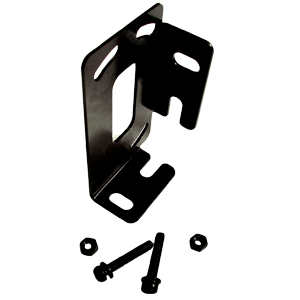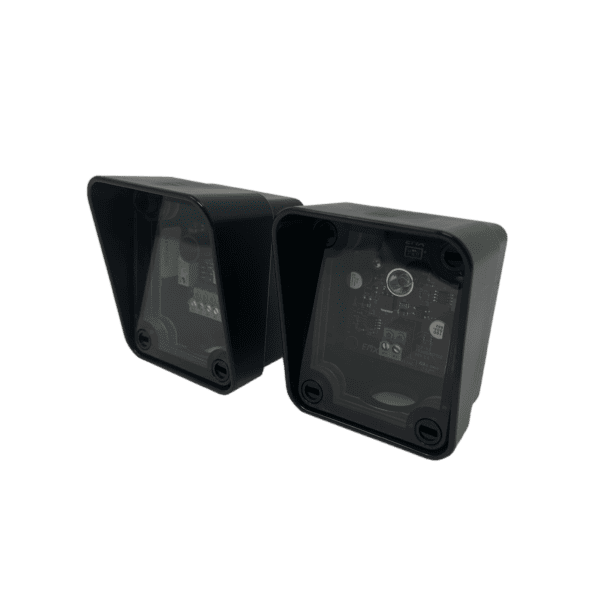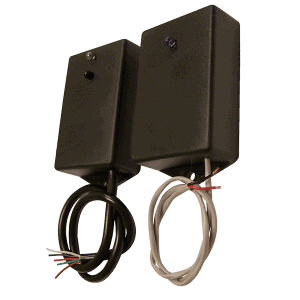About Our NIR-50 Retroreflective Photoeye
The NIR-50 is an extended range, retroreflective photoeye that provides entrapment protection for overhead doors, gates and barriers. This retroreflective photoeye sensor offers flexible voltages, a compact design and LED indicators, making the NIR-50 an easy-to-install system.
The NIR-50 kit includes: photoeye with hood, reflector with hood, and mounting bracket with hardware.
For gate or door operators that require a monitored safety device, see our UL325 photoeyes. The NIR-50 is not UL compliant.
Features
- Flexible voltage: 12 – 240 VDC, 24 – 240 VAC
- Watertight package for reliable outdoor installation
- Operating range: 50 feet
- Lead wire: 6 feet
- 2 LED indicators
- Sensitivity adjustment
- Compact size: 2.5″ high, 1.5″ deep, 0.75″ wide
Specs
| Operating Temperature | -20° C to +55°C (-4°F to +131°F) |
| Operating Voltage | 12 – 240 Volts DC, 24 – 240 Volts AC |
| Dimensions | H = 2.5”, D = 1.5”, W = 0.75” |
| Lead Wire | 6 feet |
| Response Time | 10 ms maximum |
| Fail Safe Relay Output | 125V AC 0.6A, 110V DC 0.6A, 30V DC 2A. |
| Environmental Protection | IP66 (IEC) |
| Certifications | CE |
| Sensing Range | 50 feet |