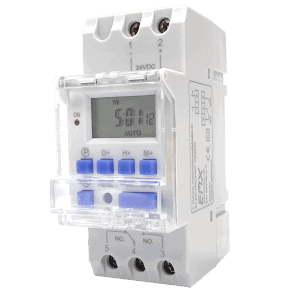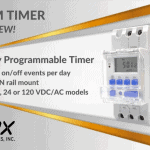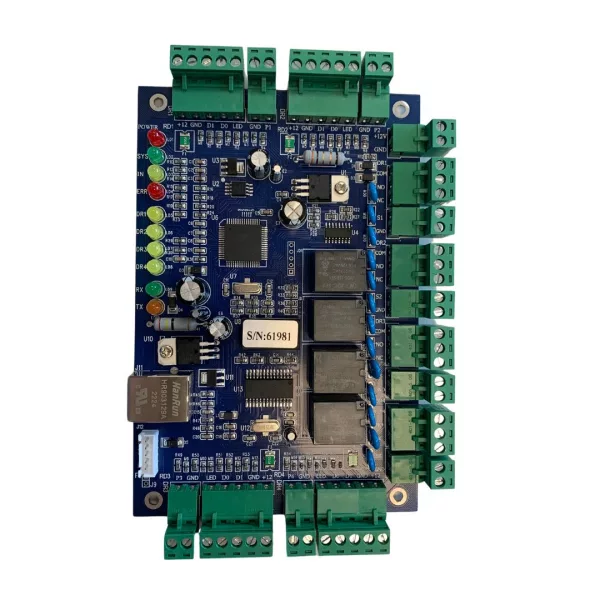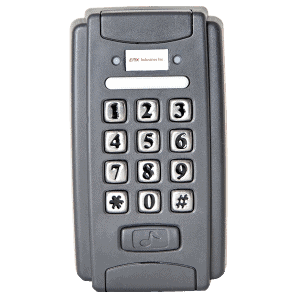An Overview of Our PTM Timer
The PTM is an easy to program 7 day timer that provides secure access to any facility, any time. With up to 16 ON/OFF events per day and 15 different daily options, the PTM offers the best user flexibility. Its DIN rail mount design and wide power supply options (12, 24 or 120 Volt depending on the model) make installation easy. The battery backup saves stored programs in the case of power loss. Select either a 12 or 24 hour clock format to program access times for overhead doors, gates and parking barriers. The PTM can reduce the wear and tear on motor controls and extend the life of your equipment.
Note: The PTM replaces our discontinued DTM-9 and ETM-17 timers. Please refer to our Timer Comparison Guide for more details.
Features of the PTM Programmable Timer
- Flexible programming with 16 ON/OFF events per day
- Large display and push-buttons for easy operation
- Battery backup for power outages
- DIN rail mount installation
- Three power supply options
PTM Specs
| Power & Current Draw
(Different for each model) |
PTM-12: 12 VDC/AC – 6 mA standby, 46 mA activated
PTM-24: 24 VDC/AC – 15 mA standby, 37 mA activated
PTM-120: 120 VAC – 33 mA standby and activated
|
| Events | 16 ON/OFF per day |
| Daily Program Options | 15 combinations |
| Relay Contact Rating | SPDT 16 A @ 24 VDC / 120 VAC |
| Operating Temperature | 14°F to 122°F (-10°C to 50°C ) |
| Surge Protection | MOV protection devices |
| Blackout Memory Protection | 90 days |
| Connections | 5 screw terminals |
| Mounting | DIN rail |
| Housing | ABS plastic |
| Weight | 0.2 lb (0.10 kg) |
| Dimensions (L x W x H) | 3.41” (86.5 mm) x 1.42” (36 mm) x 2.70” (68.5 mm) |